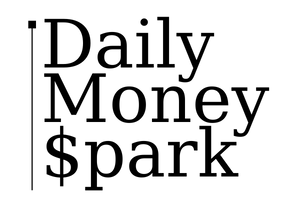Welcome to Day 1 of our $10 a Day on Fiverr series. Today, we lay the foundation: your Fiverr profile. A strong profile doesn’t just look good — it builds trust, attracts clicks, and sets you apart from the competition.
🎯 Why Your Profile Matters
Your profile is your first impression. When buyers land on your gig, they check your profile picture, tagline, and bio before anything else. Make sure it answers one question: “Can I trust this seller to deliver what I need?”
📸 Step 1: Upload a Clear, Friendly Profile Photo
- Use a clean, front-facing image of your face (or logo if you’re a brand).
- Smile — it instantly builds trust.
- Skip filters or blurry shots. Professional ≠ stiff, but it does mean clear.
📝 Step 2: Write a Bio That Converts
Your Fiverr bio should be short, punchy, and results-driven. Tell people what you do, who you help, and what results they can expect.
Template:
“I help small businesses create stunning logos that drive brand recognition and trust. Let’s build yours together.”
🛠️ Step 3: Choose the Right Skills & Tags
- Only list skills relevant to the services you offer.
- Use Fiverr’s suggestions to match popular search terms.
- Be honest. Skill inflation leads to bad reviews.
🚀 Pro Tip: Complete 100% of Your Profile
Fiverr gives higher visibility to complete profiles. That means:
- Add a professional description (150–300 words)
- Link social accounts if appropriate
- Take relevant Fiverr skill tests (e.g., English, writing, etc.)
✅ Your Day 1 Action Checklist
- [ ] Upload a high-quality profile photo
- [ ] Write and publish your Fiverr bio
- [ ] Select your skills, languages, and certifications
- [ ] Save and preview your profile
👉 Ready for Day 2?
We’re just getting started. Tomorrow, we’ll help you pick the right services that actually sell on Fiverr.
📘 Continue the Series:Day 2 → Choose Services That People Actually Buy